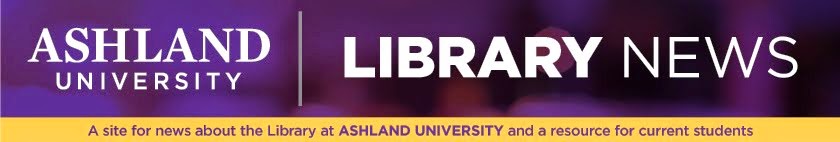September 16, 2013
Working with OneSearch
New to the Ashland University Library web site is OneSearch, a comprehensive search tool, or discovery layer, that facilitates access to library resources using a single search box. As with any search tool, the key is to select the right resource for the job.
Looking at OneSearch
This is a great place to start when beginning your research; it will locate books in the AU Library catalog, articles from EbscoHOST databases (such as Adacemic Search Complete or Education Research Complete), DVDs and Music CDs, Instructional Resource Center collection items, and electronic books (e-books).
When using OneSearch from off-campus you will be able to review initial search results, but will need to authenticate to view database article resources. If you need help, review Connecting from Off-Campus on the AU Library web site.
1. Library Catalog
If you are looking for books in the AU Library main collection, including the Instructional Resource Center, Ashbrook Center, Synder Poetry Collection, Ashland Theological Seminary library collections, juvenile collection, DVDs, and Music CDs, choose the library catalog for your search.
2. Databases
Do you need to do research in a specific database? The database link provides an alphabetical listing of AU Library databases available for use. It is possible to search the list of databases by title.
3. Journals A to Z
Are you interested in a specific journal? Use Journals A to Z to locate journals by title, publisher, and even ISSN. It is also possible to use Journals A to Z to locate titles in a particular subject area (education) and view an alphabetical listing of available journal titles.
4. OhioLINK
Select OhioLINk to view their web site. The OhioLINK web site provides a variety of resources available to Ashland University students, faculty, and staff. You will be able to access the OhioLINK catalog, Electronic Journal Center (EJC), Digital Resource Commons, and E-Book Center.
5. Research Guides
The research guide link provides access to Ashland University Library's LibGuides portal containing research guides created by AU Librarians for instruction, research, and course support. Browse our research guides by subject, review some of our most popular guides, use the search function to locate guides, and sign up for email alerts. It is also possible to access the new E-Reserves system directly from our LibGuides.
September 10, 2013
Locating Electronic Reserves
Does your class use electronic reserves? Are you having trouble finding the course reserve resources on the new library web site? Locating AU Library's electronic reserves is as easy as 1, 2, 3 ...
- Choose the University Quicklinks tab located at the top left corner of every AU web page.
- Select Library from the middle column
- On the AU Library web site, choose Reserves
You will see links to E-Reserves - aka Electronic Reserves, Non-Electronic Reserves - more traditional resources such as books and DVDs, and a faculty resource link for placing items on reserve. Once on the electronic reserves page, it is possible to locate materials by course number, course name or instructor by typing the information in the search box. Choose your class from the drop down menu and enter the password provided by your professor. It's that simple!
If you need additional help, feel free to stop in the library for assistance.
If you need additional help, feel free to stop in the library for assistance.
September 3, 2013
AU Library Hours: Fall 2013
- Monday - Thursday: 7:45 am to 11:00 pm
- Friday: 7:45 am to 5:00 pm
- Saturday: Noon to 4:00 pm
- Sunday: 2:00 pm to 11:00 pm
Welcome! We look forward to working with you.
September 2, 2013
Looking @ The New AU Home Page
Ashland University recently updated the home page. If you are having trouble locating favorite resources, watch this short video tutorial which highlights new features and provides tips for easy access to email, MyAU, WebAdvisor, Angel, and more.
Subscribe to:
Posts (Atom)